Modern Linux commands - ready to go
By Tomasz Kuczma
All Linux users know commands like grep, ls or ifconfig but have you ever wondering if there is the contemporary alternative?
Here is my list of modern Linux commands I use every day.
For you convenience, I added apt command to install them but they are also available on Fedora and Arch using dnf and pacman. Check out details in the readme on package’s Github.
htop - colorful top
Both commands list processes managed by kernel in dynamic real-time mode.
htop does it in a more user friendly way. I use it every day to detect noisy processes.
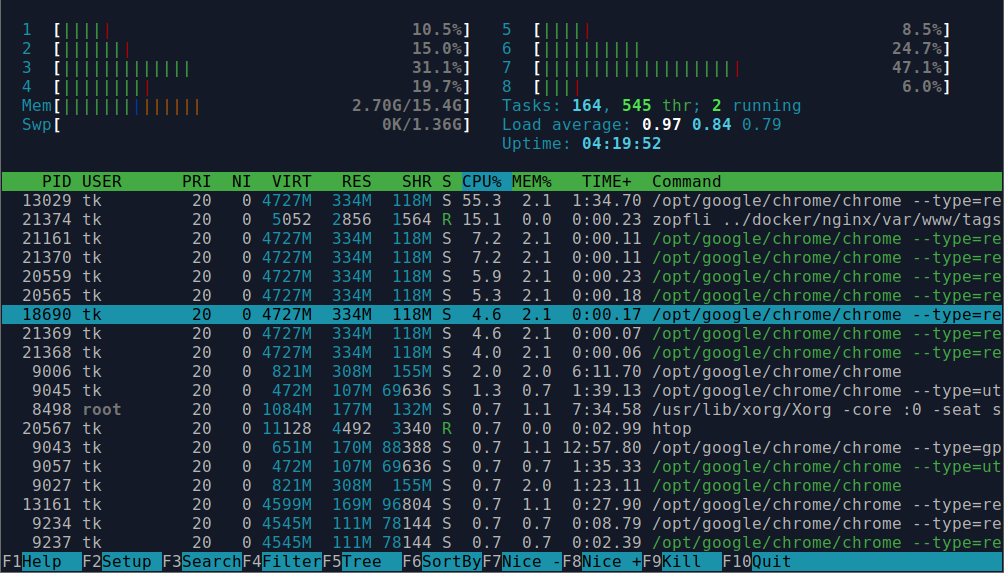
Github: https://github.com/hishamhm/htop
Install: sudo apt install htop
ip - modern ifconfig
Technically, it is one of iproute2 commands collection for managing network in Linux which replace a bunch of old good tools like ifconfig, route, arp etc.
The simple use case is displaying all information about network interfaces (links) and addresses: ip a.
It also allows to manipulate links (network interfaces) and IP configuration.
More advanced usage require separate article and understanding of computer networks.
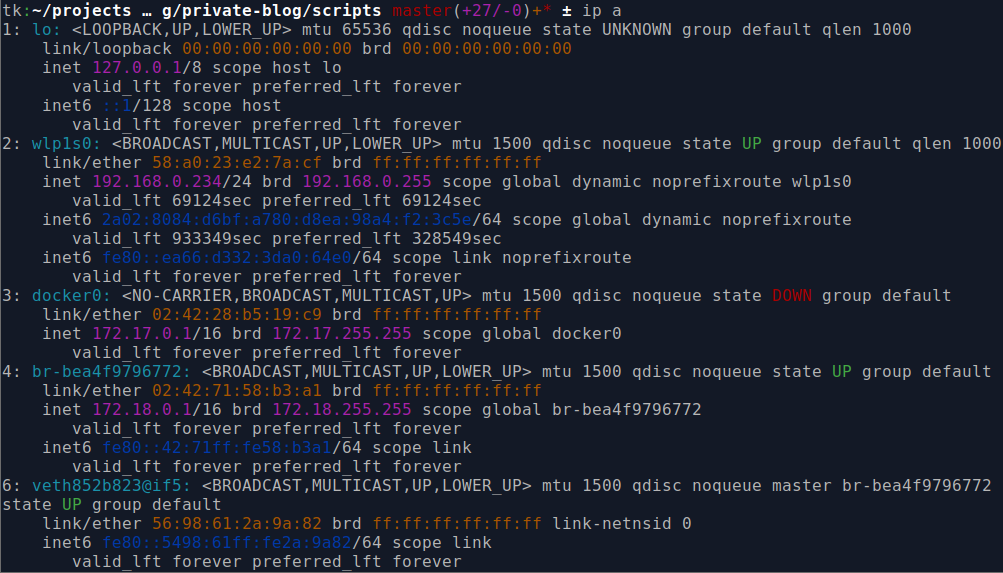
You can add alias ip='ip -c=always' for colorful output
Repository: https://git.kernel.org/pub/scm/network/iproute2/iproute2.git
Install: sudo apt install iproute2
jq - sed, awk, grep for JSON
An extremely useful tool for web development. It allows you to format and filter JSON data - e.g. returned by web service.
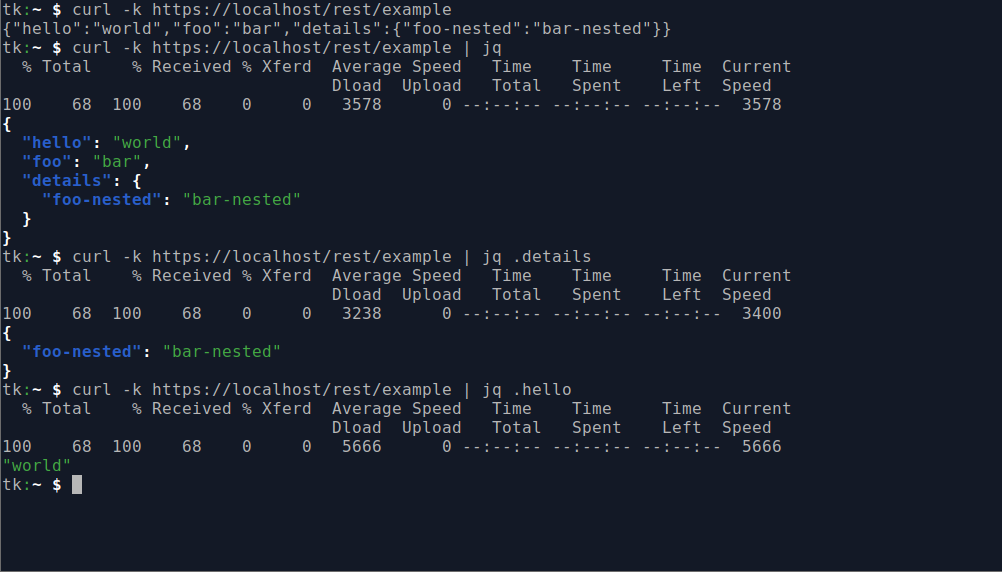
Github: https://github.com/stedolan/jq
Install: sudo apt install jq
ripgrep - faster grep
Faster grep with the ability to filter out stuff that you don’t want to see - binary file match results, files added to .gitignore file, etc.
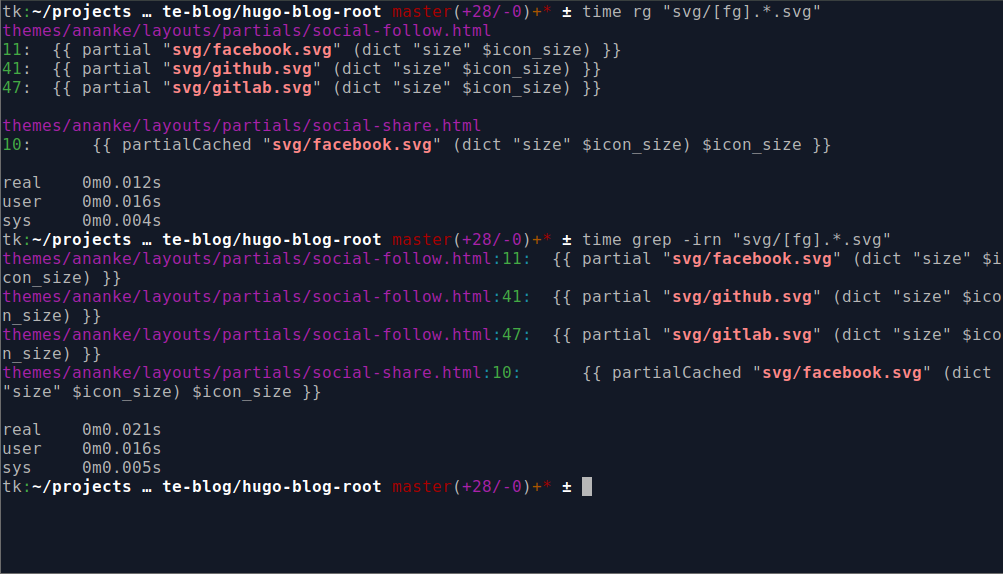
Github: https://github.com/BurntSushi/ripgrep
Install: sudo apt install ripgrep
bat - beautiful cat and less
The main problem with cat is that is displays the entire file to the terminal even if the file has thousands of lines.
less, from the other hand, handles this use case but still uses interactive mode even if the file has few lines.
bat solves this problem and supports syntax highlighting.
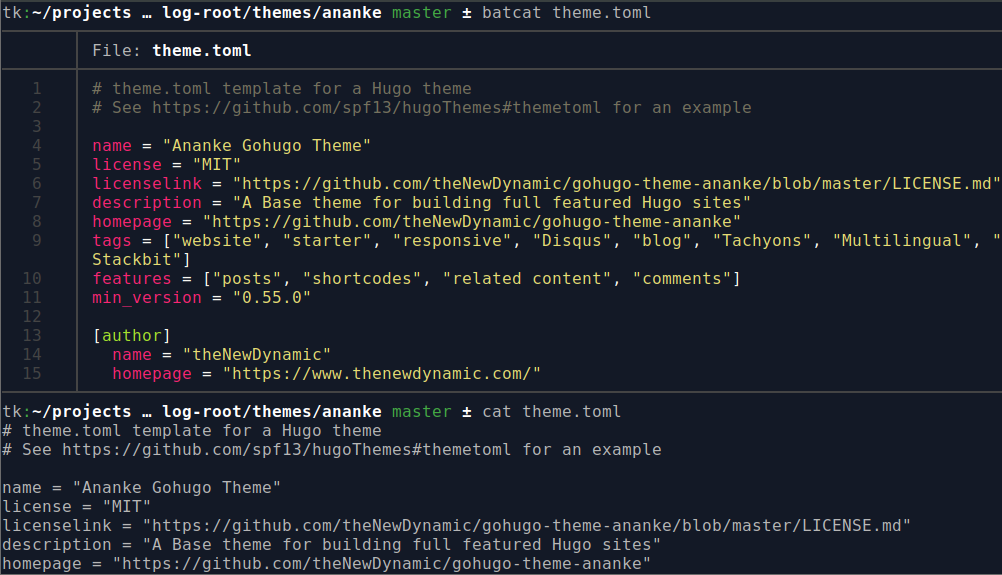
Github: https://github.com/sharkdp/bat
Install: sudo apt install bat
fd - faster find
It is a faster and more convenient find command. You can quickly find files you are looking for by just typing fd my_file.
Searching for files with a specific extension is also easy: fd -e extension. fd automatically filter out a lot of garbage output like files added to .gitignore.

You can add alias fd='fdfind' as fd was already taken by different program (fd - file & directory maintenance tool)
Github: https://github.com/sharkdp/fd/
Install: sudo apt install fd-find
Don’t forget to tune your prompt!
Prompt is also something that you can tune easily and will make you look like a pro. As a side effect, it might also save you some extra time and make you more productive ;) Check out how to make your shell prompt great again and other articles about Linux .
Software engineer with a passion. Interested in computer networks and large-scale distributed computing. He loves to optimize and simplify software on various levels of abstraction starting from memory ordering through non-blocking algorithms up to system design and end-user experience. Geek. Linux user.