Modern Linux commands - compile me
By Tomasz Kuczma
In the previous article of the Linux serie , I showed you modern Linux tools that you can just install on your distribution. Now, it’s time for a few tools which might not be available in your package manager so you can compile them by yourself like in old-times :) They are definitely worth that effort.
Some of those tools might already be in dnf or pacman but they were not in apt in the moment of writing of this article.
exa - colorful ls and tree
I use it as my ll alias replacement.
Normaly, Ubuntu comes with alias ll='ll -alF' where I prefere alias ll='ll -alFh'. With exa, we can use alias ll='exa -alghb@ --git' or alias lll='exa -alghbiSH@ --git' (IMO lll contains too many information for regular use so it’s better to separate it).
tree command can be effectively replace with the exa too: exa --tree or ll --tree using above alias.
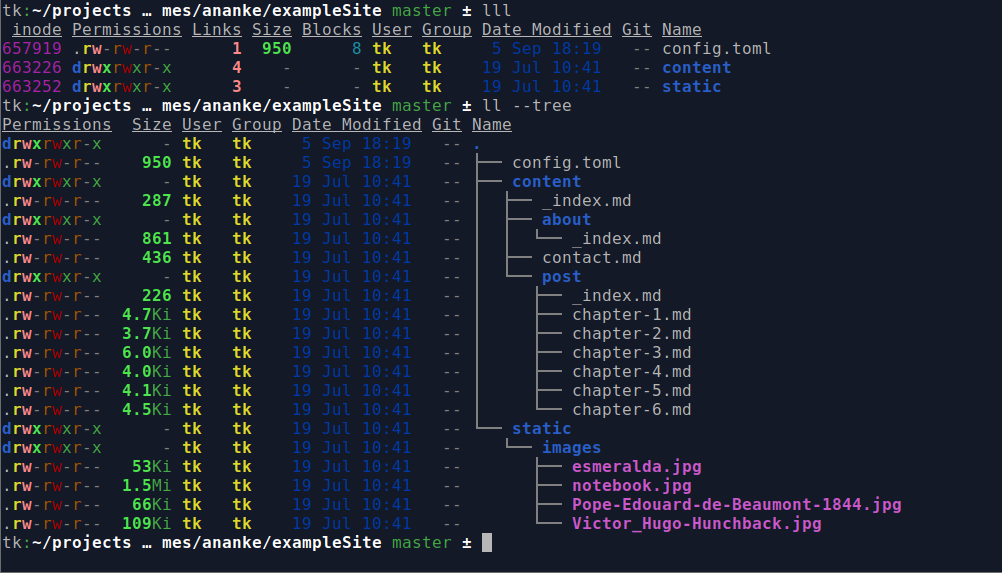
Github: https://github.com/ogham/exa
diff-so-fancy - better diff
Human readable diffs. It is a perfect tool to integrate with git diff.
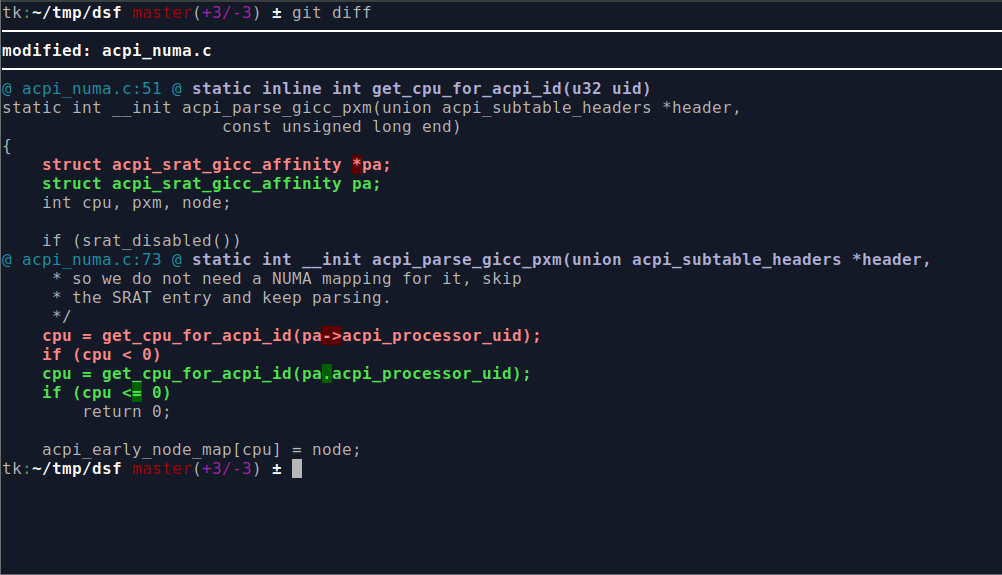
Github: https://github.com/so-fancy/diff-so-fancy
sd - sed you can finally write
Personally, I don’t use sed much as I found its syntax strange in the beginning.
This effectively stopped me from using this powerful tool but sd gives me new hope for that as it simplifies things a lot.
Finally, instead of sed s/before/after/g you can just type sd before after. It is also faster and supports regex syntax.
Github: https://github.com/chmln/sd
Software engineer with a passion. Interested in computer networks and large-scale distributed computing. He loves to optimize and simplify software on various levels of abstraction starting from memory ordering through non-blocking algorithms up to system design and end-user experience. Geek. Linux user.